Download Firesheep For Mac
Download: This link works for Mac and PC. FireSheep - Hack Any Account Jailbreak Nation.
What is Firesheep? Stealing sessions/passwords and so on is something we’ve been able to do for a LONG time using or Ettercap on a hub based or WiFi network running without encryption.
Murphy Mac - Screencasts and Tutorials » Page 'Download Embedded Video' Custom Search Flickr. 5 comments to “Download Embedded Video. Get the best Embedded Video video downloader to download embedded videos of supported sites on any web page. How To Download Embedded Flash Video From A Website? - MacRumors Forums How To Download Embedded Flash Video From A Website? Mac Applications and Mac. This article will introduce you the best embedded video downloader, which can help you easily and quickly download any embedded videos. 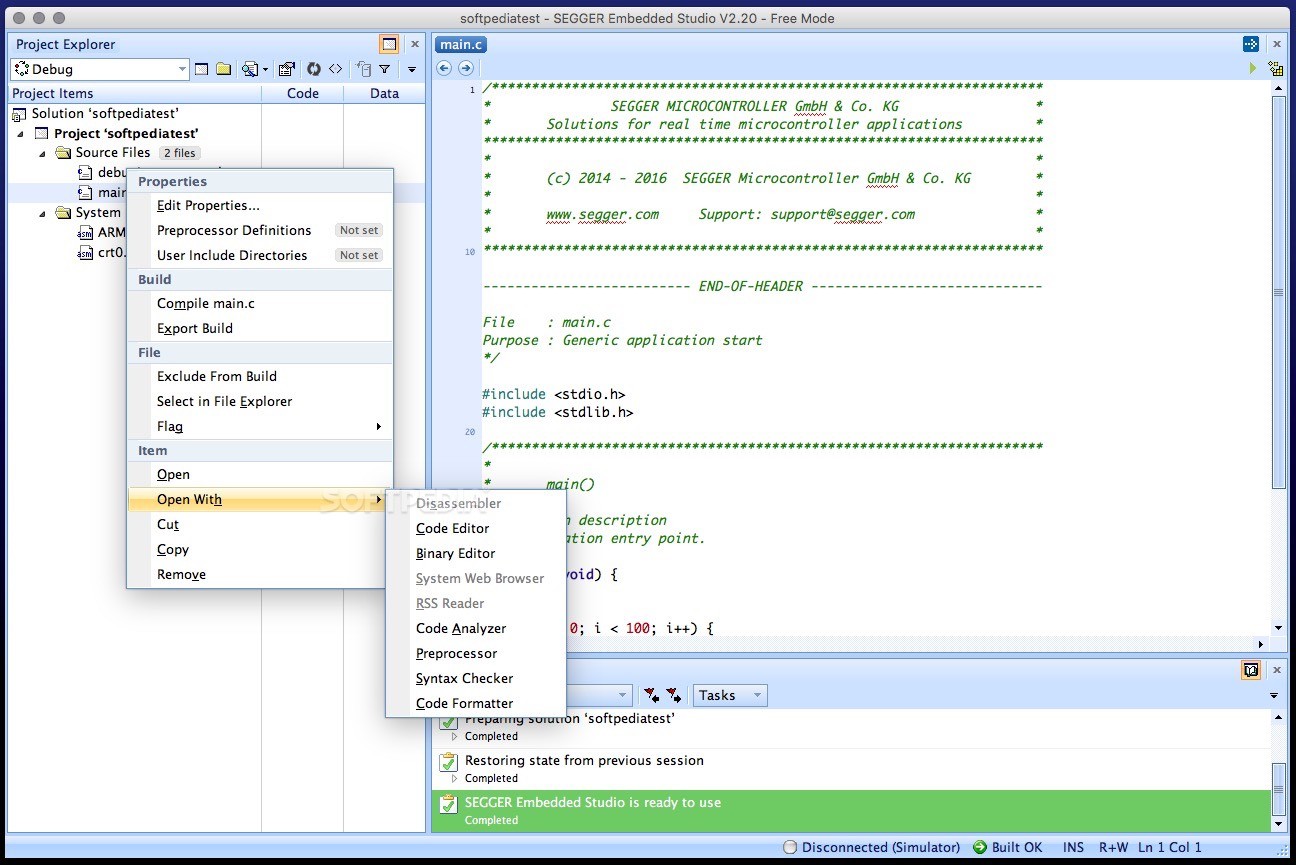
But now with Firesheep anyone can do it, and they can do it VERY easily, which is somewhat scary. It is incredibly easy to use, download the add-on, login to a public WiFi spot and click a buttonyou’ll then be shown images and usernames of various people using networks such as Facebook, Twitter, Flickr, bit.ly, Google and Amazon. With a double-click on their image, you’ll be logged in as them immediately. Firesheep is free and open source and works on Mac OS X and Windows with Linux support being promised soon. The download rate of this add-on is epic with over 320,000 downloads in 3 days. How to Protect Against Firesheep?
You can sort the free music downloads by most viewed items, title, date published, or creator, as well as filter the results by media type (concerts, audio, etc.), topics & subjects (e.g. Free music download sites for mac computers. Rock or funk), language, and more.
I expect you already know how to protect yourself from this kind of attack, but if you don’tuse a whenever you are on a public Wifi spot! If you don’t have VPN access or can’t be arsed to set one up just make sure you force SSL/TLS on every site you surf – but do note to protect against this attack, you have to encrypt the entire session and not just the initial authentication. Google has a secure search option too here – You can find the slides from the Toorcon 12 presentation here. There is no new technology in use here, it is merely a tool to allow less technologically able users to see what the rest of us have been able to see for years. It is raising an awareness of the need for ssl sessions for any restricted access web sites which can only be a good thing but there’s so much more than captured from unsecured network transmission mediums and users should be made aware of that, too.
Firesheep Windows 10
As an aside, I would hate to be in the position of providing software like this – 100,000 users, 99% of whom will have NO idea if their NIC is capable of entering monitor/promisc mode and will automatically blame the software.
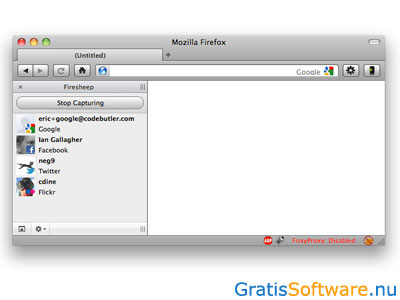
Firesheep is a new add-on for firefox that makes it incredibly easy to hijack accounts over unsecured wi-fi networks. It was released to act as a wake-up call to websites about the need to use more secure communications. However, until websites step up and begin to fix the problem, quite a bit of fun can be had with Firesheep. Firesheep works by crawling the wi-fi network for packets holding cookies for session data. It can then use this information to impersonate the actual user and allow you full and unrestricted access to the account.
A good way to explain it would be if you needed to have a stamp on your hand to be able to go to the carnival. Now if you were able to sneak a peek at one persons hand you could make a copy of the mark on your own hand.
Firesheep just automates the process of making the mark on your own hand. Firesheep works for Facebook, Gmail, Hotmail, Twitter, and really any website that doesn’t have full SSL encryption and requires the user to log in. You can download it directly, and visit the developer’s site. It only works in the newest releases of Firefox, but it can be run on any operating system. Once you install Firesheep make sure you turn on the display in the sidebar. Once it is turned on click start capturing and wait for accounts to be captured. While Firesheep may open up fun possibilities, remember you are just as vulnerable as anybody else.
So be careful when and where you log on.
What is Firesheep? Stealing sessions/passwords and so on is something we’ve been able to do for a LONG time using or Ettercap on a hub based or WiFi network running without encryption.
But now with Firesheep anyone can do it, and they can do it VERY easily, which is somewhat scary. It is incredibly easy to use, download the add-on, login to a public WiFi spot and click a buttonyou’ll then be shown images and usernames of various people using networks such as Facebook, Twitter, Flickr, bit.ly, Google and Amazon. With a double-click on their image, you’ll be logged in as them immediately. Firesheep is free and open source and works on Mac OS X and Windows with Linux support being promised soon.
The download rate of this add-on is epic with over 320,000 downloads in 3 days. How to Protect Against Firesheep? I expect you already know how to protect yourself from this kind of attack, but if you don’tuse a whenever you are on a public Wifi spot! If you don’t have VPN access or can’t be arsed to set one up just make sure you force SSL/TLS on every site you surf – but do note to protect against this attack, you have to encrypt the entire session and not just the initial authentication.
Download manager chrome mac. FlashGet FlashGet has a lot of download management-based features to offer, all brought together using a simpler UI!